How to Fix Chrome From Blocking Downloads
This happens because Chrome has recently added settings that wrongly block downloads because it believes them to be “malicious” or “dangerous”.
You can either remove these settings, or you can follow the directions below to “keep the dangerous file” even though our files are completely normal.
Please understand, the files are not dangerous. This is 100% Google’s issue, and it’s happening with many downloads because Google is incorrectly labeling files as malicious when they’re actually not.
Step 1
First click “Window” and choose “Downloads”
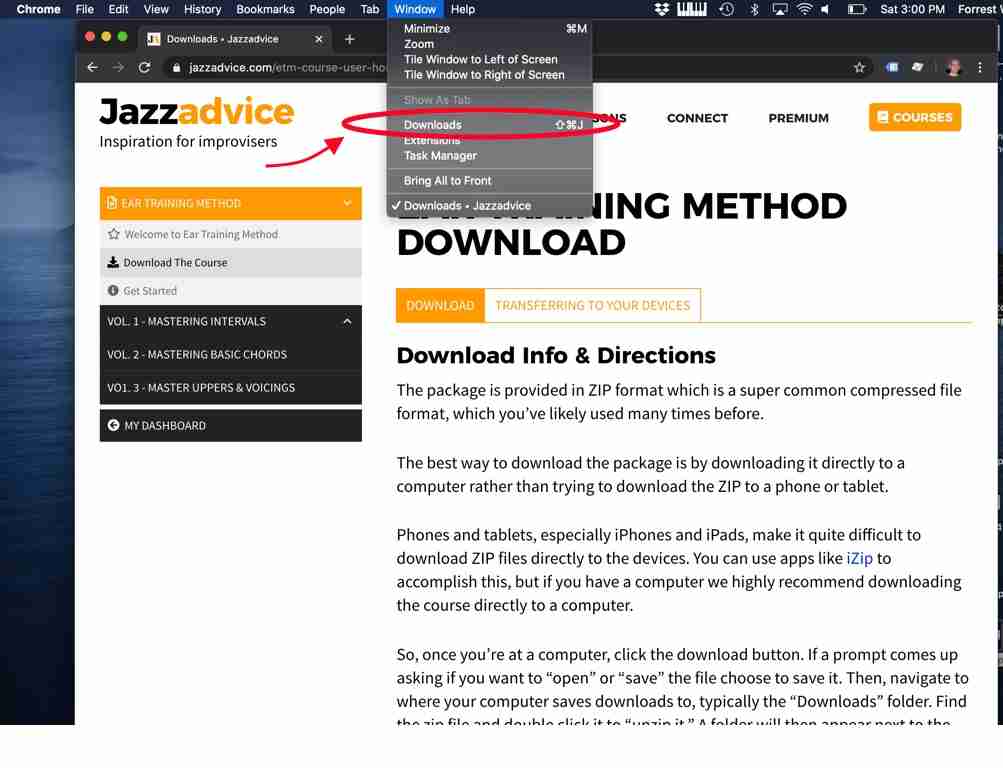
Step 2
Next, select “Keep Anyway”
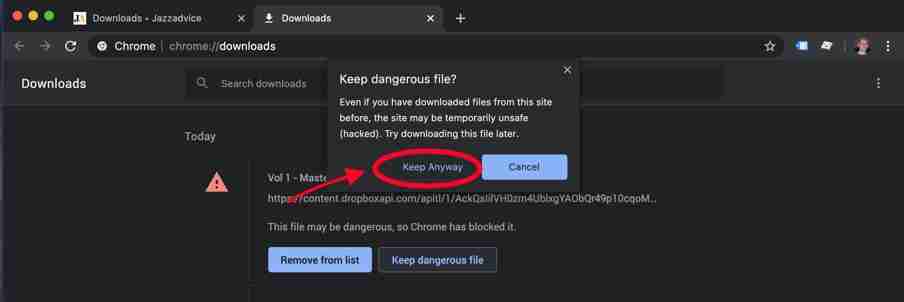
Step 3
And finally, choose “Keep dangerous file”
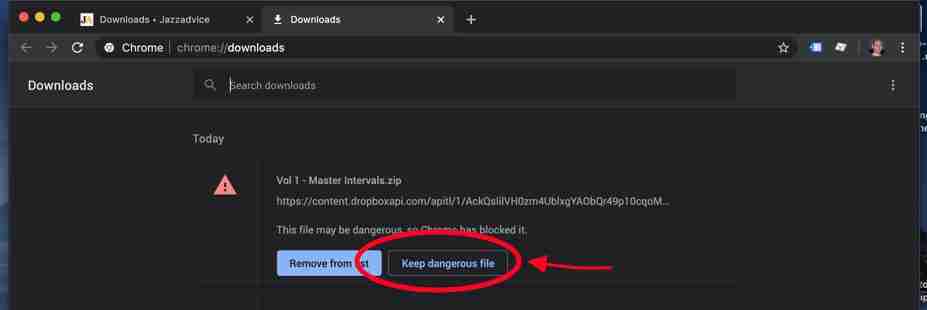
Now you will be able to interact with the files.